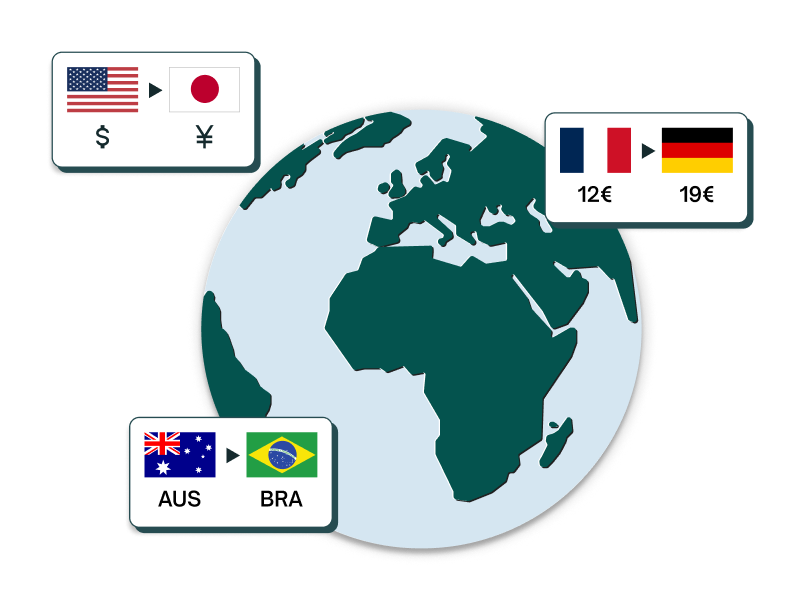Automatic Redirection in Shopify Markets: A Comprehensive Guide to Doing It Right
The failure to redirect international customers to the correct shopping experience leads to lost users and a drop in conversion rates. Although Shopify offers an automatic domain redirect feature, it has its limitations. In this article, we explore the drawbacks of relying on this automatic redirect and provide the optimal solution for implementing country redirects.

Shopify Markets enable businesses to tailor their shopping experiences to different countries, ensuring localized branding that adapts to the local market. This includes offering different languages, prices, products, and currencies for each market.
But, after investing significant time and resources into customizing multiple shopping experiences for different markets, what happens if a user lands in the wrong one? For example, a user located in France lands on the US shopping experience. This is a common scenario since, for the search for simplicity and operational efficiency, brands typically direct traffic from social media, paid campaigns, and other channels to their primary domain.
In this scenario, it becomes crucial for brands to find a solution to redirect these customers to the appropriate French shopping experience. Within this context, two primary options exist: using Shopify's native automatic redirection or utilizing a geolocation app. Failing to address this issue can result in losing the user and, consequently, decreasing conversion rates.
In this article, we will delve into the proper utilization of Shopify geolocation redirect. We will explain and demonstrate why brands should avoid relying on Shopify's automatic domain redirection, and we will provide the best solution for effectively dealing with country redirects.
Setting Up Native Automatic Domain Redirection in Shopify
To set up native automatic domain redirection in Shopify, follow these steps. Firstly, access your Shopify admin and navigate to the "Settings" menu. From there, select "Markets" to proceed. In the "Other Markets" section, locate and click on "Preferences." Within the preferences settings, you will find an option labeled "Domain/subfolder redirection." Ensure that this option is enabled.
Once you have activated automatic redirection, visitors to your online store will be automatically redirected to the domain or subfolder specific to their geographical location.
Why Avoid Native Shopify Markets Automatic Domain/Subfolder Redirection?
While setting up native automatic domain redirection in Shopify may seem straightforward, this article aims to caution against its implementation. We will provide you with compelling evidence and primary sources to shed light on the main problems associated with this feature and its functioning.
Accuracy
The Shopify automatic domain/subfolder redirection operates on the same underlying technology as the Shopify Geolocation app. Following recent updates to the Geolocation app by Shopify in May 2023, the only disparity between the two lies in the fact that the Geolocation app displays a popup recommending the best shopping experience for the customer, making it more SEO-friendly.
However, it's essential to note that the Shopify Geolocation app, similar to the automatic redirection feature, still automatically redirects users to the appropriate shopping experience during their initial visit, even if they choose to close the popup and decline the redirection. This raises concerns regarding compliance with data protection laws in various countries.
One significant challenge lies in the accuracy of the redirection, particularly evident in the case of subfolders. Both the Shopify automatic redirection and the Geolocation app only function correctly during the first visit. Therefore, if your customers revisit your website later, such as through a remarketing campaign, the redirection will not take place.
To illustrate, consider this example: If you observe closely, you'll notice that I was initially redirected to the subfolder "/es-es" when I visited the ".com" domain, which is acceptable in terms of performance. However, suppose I return to the ".com" domain in the future. In that case, the redirection will not occur, resulting in an incorrect display of products, prices, language, and even currency based on my location.
We highly recommend conducting tests on your own website to observe the effects of the Shopify Markets Automatic Domain/Subfolder Redirection. However, it's important to note that if your domain structure doesn't involve subfolders, this issue may not be as noticeable, although it can still occur intermittently.
At this point, you might still have reservations or contemplate abandoning the use of subfolders altogether. However, we advise against this decision as subfolders tend to be more beneficial for SEO purposes. To gain further insights, continue reading as we outline other several significant problems for your business if you use this automatic redirection.
SEO
Since the majority of leading web crawlers, including Google, are primarily based in the US, it is crucial to consider the implications of automatic redirection without obtaining user permission. By automatically redirecting users, the complete visibility of your localized experiences may be compromised. This means that the Google crawler and others may not be able to fully explore and understand your region-specific content and offerings. It is essential to carefully evaluate the impact of automatic redirection on search engine visibility and indexing, particularly when targeting specific markets with localized experiences.
You can refer to the official Google guidelines about this topic for detailed information.
Data Protection Laws
Automatic redirections to a specific local experience may be subject to regulations in certain countries, requiring explicit user consent. To comply with these regulations, brands should obtain customers' consent and inquire about their preferred purchasing location. Based on this information and their preferences, brands can then recommend the most suitable shopping experience.
In regions with stricter regulations, such as the European Union (under GDPR, the General Data Protection Regulation) and California (under CCPA, the California Consumer Privacy Act), automatic redirections without explicit user consent are generally not permitted. It is essential to respect users' privacy and obtain their permission before utilizing personal information for automatic redirections. Additionally, many other countries have data protection laws that govern the use of personal information and may impose limitations on these practices.
If you have specific concerns or require legal advice regarding data protection and automatic redirections in particular countries, it is strongly advised to seek professional legal assistance.
Best Practices: Correctly Implementing Automatic Redirections in Shopify Markets
Previously, we highlighted the essential features when redirecting customers to the appropriate shopping experience. These features include accuracy, SEO and compliance with data protection laws. We also discussed the limitations of Shopify's native automatic redirections in meeting these requirements and stressed the significance of obtaining user preferences before implementing automatic redirections.
In this context, Orbe emerges as the best Geolocation App for Shopify. It encompasses all the necessary features and seamlessly syncs with your Shopify Markets settings. By leveraging information about the countries where you operate, Orbe creates a custom-designed popup that delivers location-specific recommendations based on users' geographic location and preferred browser language.
Orbe's popup solely suggests the localized experience if a user lands on the incorrect shopping page. Upon interacting with the recommendation, Orbe collects and saves the user's preferences for future visits, ensuring worldwide compliance with data protection laws.
In summary, Orbe meets the required features and offers advanced geolocation capabilities, making it the ideal choice for implementing geolocation redirects in your Shopify store. By providing these advanced features, Orbe offers even more capabilities to enhance your business.