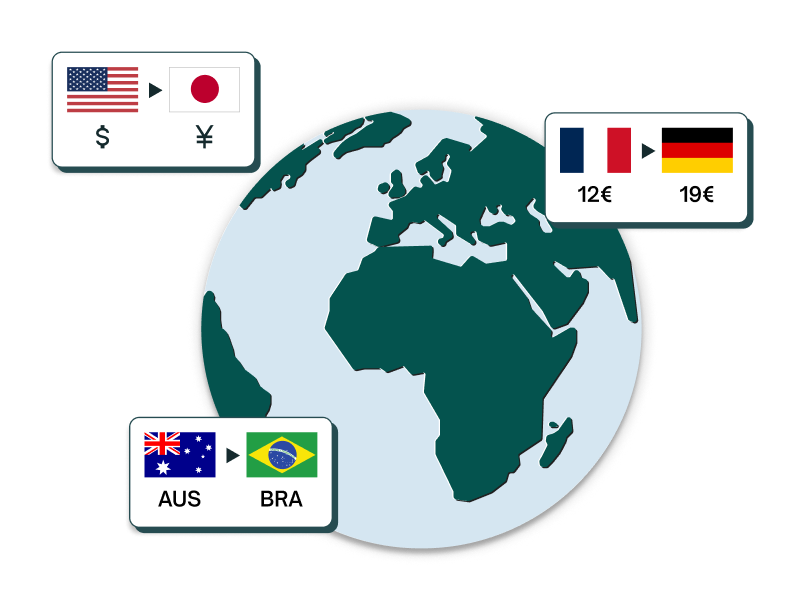8 Common Shopify Markets Mistakes (and How to Avoid Them)
While Shopify Markets offers many advantages, merchants often face pitfalls that hurt growth. Discover eight common mistakes and how to avoid them for smoother global selling.

Shopify Markets allows merchants to expand internationally without opening multiple stores, but it’s not a magic switch. To truly succeed, you need to configure it with care. A small oversight in setup can break links, create inconsistent shopping experiences, or block your store from ranking properly in search engines. The result? Lost trust, missed sales, and frustrated customers.
Here are the eight most common mistakes we see with Shopify Markets, and how to fix them before they impact your sales.
1. Ignoring the routes object in your theme
A very common mistake we see is that stores don’t use Shopify’s built-in links (using liquid objects like routes) and instead add links manually in their theme.
On the surface, writing a link like /cart or /account/login looks simple and harmless. But here’s the problem: if your store runs across multiple countries or languages, Shopify creates a different version of each page. If your link doesn’t adjust automatically, customers can end up on the wrong version of your store. That can mean:
- being shown the wrong currency;
- losing their localized experience;
- or even being redirected out of the market they were shopping in.
For example, imagine a customer browsing the French-Canadian version of your store at /fr-ca/cart. If your theme has the cart link hardcoded as /cart, clicking it will take them out of the localized version and back to the default store. In that moment, they lose the correct prices and experience, exactly the kind of disruption that drives international shoppers away.
The good news is Shopify already provides the correct links automatically. When you build links with it, Shopify automatically generates the correct URL for each market and language, whether your setup uses subfolders, subdomains, or different domains altogether. This keeps customers inside the right storefront, ensures they always see accurate prices and content, and avoids breaking their journey.
2. Skipping Shopify’s global URL in JavaScript
Just like with theme links, hardcoding URLs in JavaScript can cause serious issues when selling in multiple countries or languages. Shopify provides a global variable (window.Shopify.routes.root) that always points to the correct base URL for the current market.
Here’s why it matters: when you use Shopify’s Ajax Cart API to add an item to the cart, you’re essentially telling the system “go to /cart/add.js and add this product.” If you write that path manually, Shopify won’t know which localized version of your store the customer is in. That means a shopper browsing in Canadian dollars might see the product added in US dollars instead, breaking the experience.
By using window.Shopify.routes.root + 'cart/add.js', the request automatically adapts to the shopper’s location, ensuring the cart, prices, and currency always match the correct storefront. It’s a small detail in the code, but skipping it is one of the most common (and most costly) errors we see with Shopify Markets.
The fix is simple: always build your URLs on top of window.Shopify.routes.root, which automatically adapts to each market or language. That way, whether your shopper is in France, Canada, or the U.S., the cart and other key functions always work as expected.
Orbe is reliable enough to catch and correct these missteps, keeping your customers in the right experience. But if you want a truly bulletproof setup, it pays to get your theme code right from the start.
3. Using full domains in your navigation links
Another very common mistake happens in navigation menus and custom links. Instead of adding just the path of the page (for example: /pages/shipping), many merchants paste the full URL including the domain (like https://yourstore.com/pages/shipping).
At first glance, this might look harmless. But here’s the problem: if your store uses Markets with subfolders (e.g. /fr-ca/ for Canada), Shopify doesn’t recognize that full-domain link as an internal link. That means the system won’t adapt it dynamically. So instead of keeping the customer inside the Canadian experience, the link will push them back to the default version of the store.
This doesn’t just affect menus. It can also break links in product pages, blog posts, or any piece of content where you’ve hardcoded a full URL. Even worse, if you’re running UTMs for campaigns and paste the whole URL, the same issue applies.
The solution is simple: always use relative paths (like /pages/something) or pick the dynamic link directly from Shopify’s navigation settings instead of full domains. This way, Shopify automatically updates the path based on each customer’s location. The result? Your menus and internal links always send shoppers to the right version of your store, no matter which market they’re in.
Example:
Don’t use: https://yourstore.com/pages/shipping
Instead, use: /pages/shipping
By keeping your links relative, Shopify can do its job and ensure every user stays in the right localized version of your store.
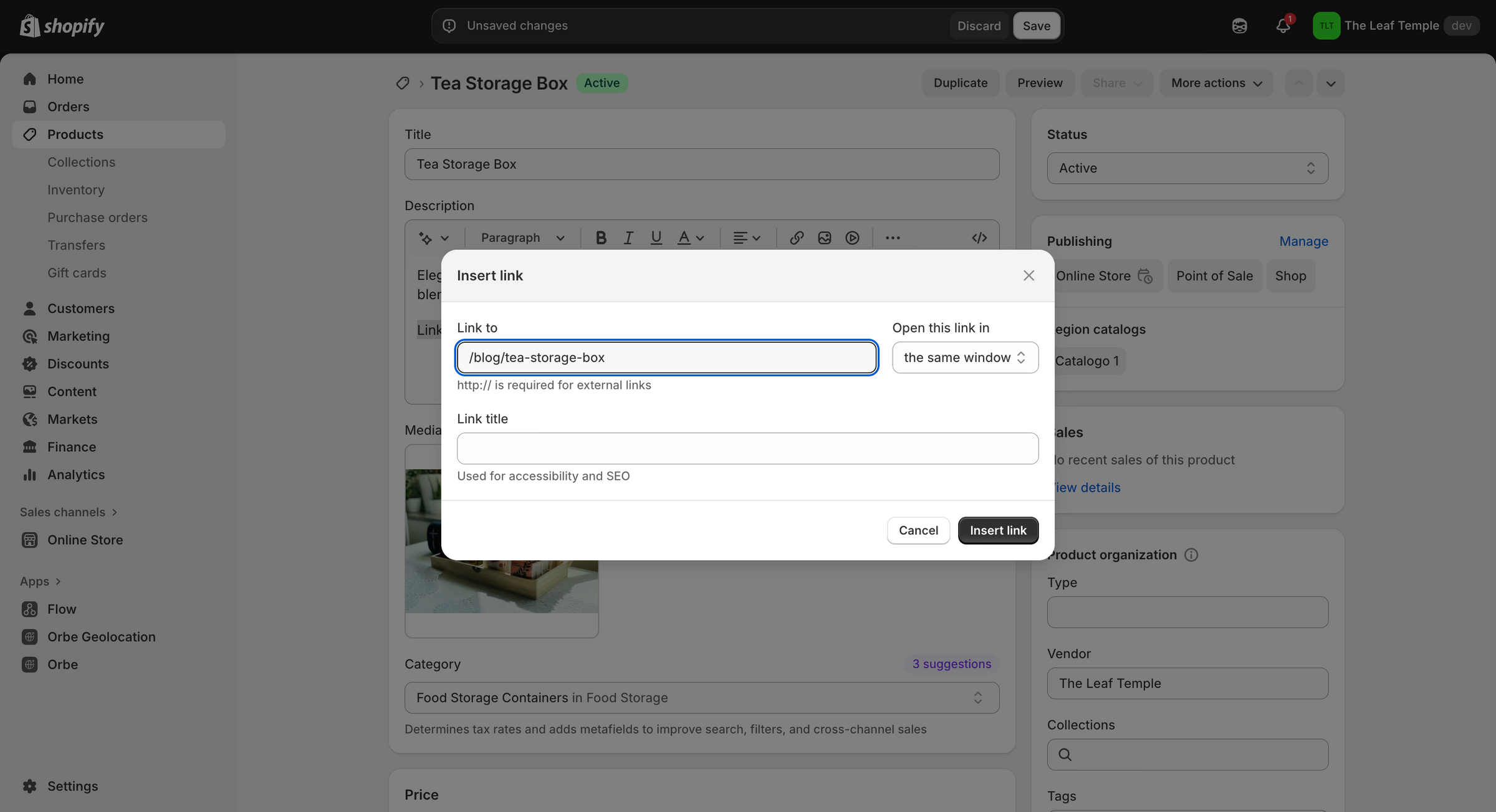
4. Confusing Shopify Markets with the Storefront
One of the most common misunderstandings we see is thinking that Shopify Markets (where you group several countries together) also changes how your storefront behaves. For example, many merchants group the European Union into a single Market and assume that customers will see “Europe” as one option in their selectors. But that’s not how it works.
Markets are simply an internal grouping tool for merchants. They make it easier to apply the same rules (like pricing, taxes, duties, or content customizations) across multiple countries at once. On the storefront, however, Shopify still treats each country individually, because taxes, shipping options, and even product availability can differ from one to another.
That means even if you group countries into “Europe,” your customers in Spain will always see a Spain-specific experience, while those in Germany or France will get their own localized versions. The Market rules apply in the background, but the buyer experience is always rendered per country.
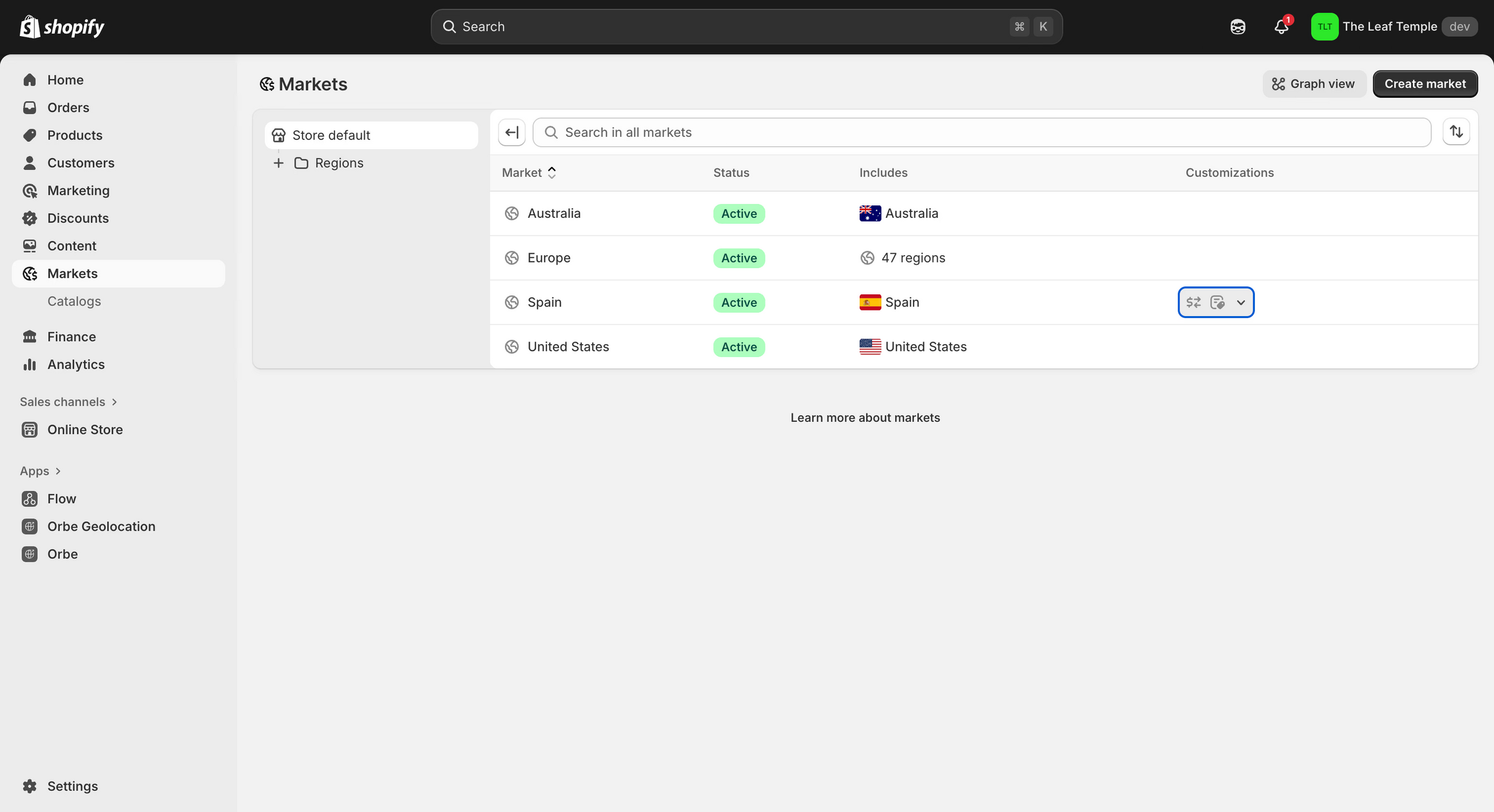
5. Relying on automatic redirections
Forcing users into a version of your store with automatic redirects is one of the most common mistakes we see in Shopify Markets setups. On paper, it looks like a shortcut: customers land in the wrong storefront, so you just redirect them to the “right” one. But in practice, it creates more problems than it solves.
Shopify’s automatic redirections break three critical areas:
- SEO: search engines like Google usually browse from U.S. locations. If they’re always sent to your U.S. store, your French, Spanish, or German versions won’t even show up in search results.
- Crawlers: the bots that scan your site can’t reach the localized versions, which means missing pages or data that doesn’t match.
- Google Merchant Center: if Google sees different prices or currencies than the ones in your campaigns, your ads can be flagged or even blocked.
Depending on your version of Shopify Markets, you’ll find the automatic redirection setting here:
The safer and more effective approach is to let users choose: that’s why Shopify itself recommends relying on popups or third-party apps for redirection instead of automatic IP-based rules.
Instead of pushing them to a new market automatically, use a geolocation popup that recommends the right version of your store but gives them the final say. This keeps you compliant with privacy laws like GDPR and CCPA, ensures search engines can properly index your localized pages, and delivers a smoother, more trustworthy shopping experience. Orbe is specialized in this, helping international stores guide customers to the right storefront without sacrificing SEO, compliance, or user choice.
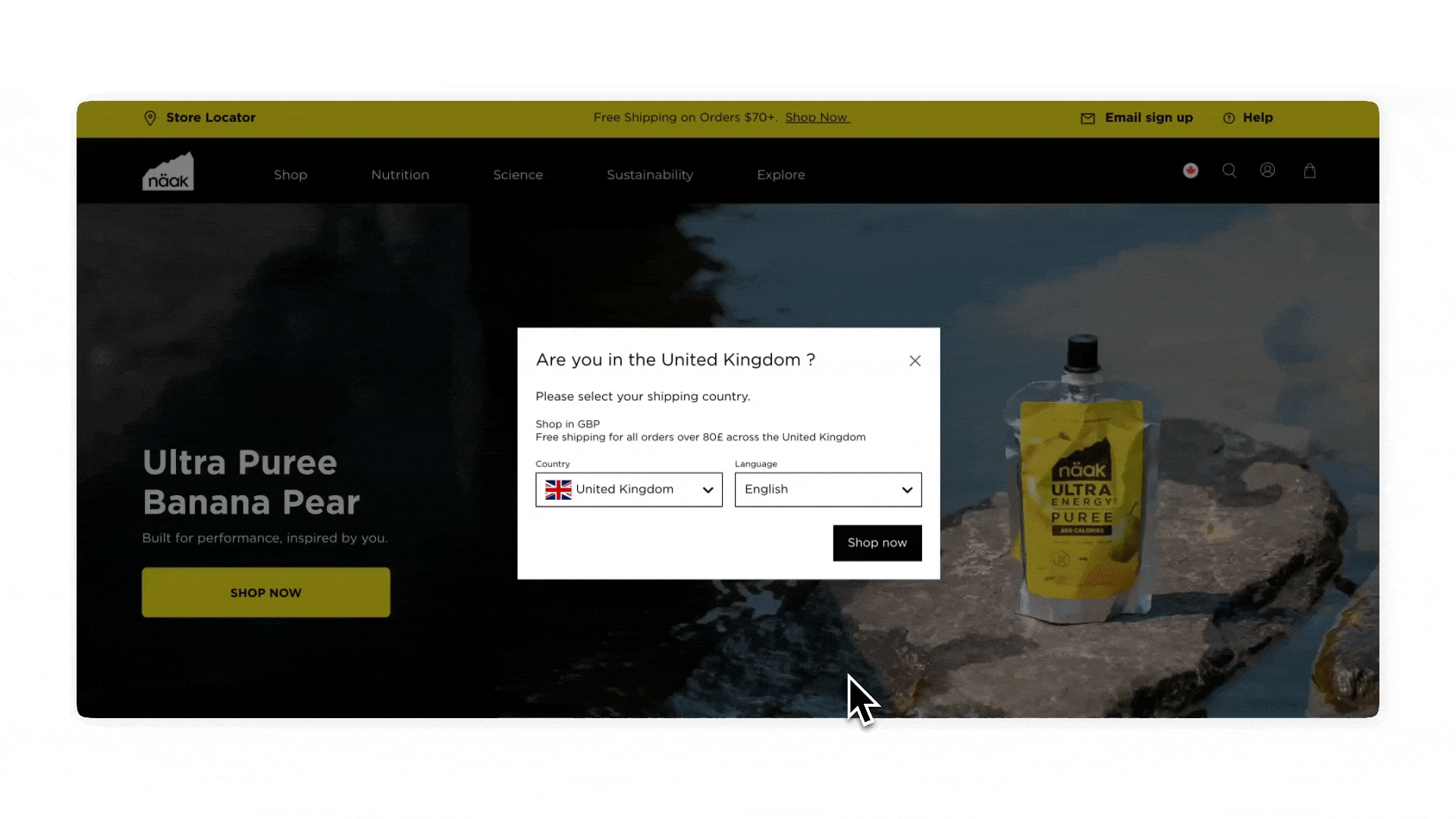
6. Overlooking product availability by market
A common issue merchants face is thinking a product has “disappeared” from their store, when in reality, it was simply deactivated for a specific market.
Shopify lets you control product availability by region, so if an item isn’t published in a certain country, customers browsing from there won’t see it at all. This often leads to confusion: merchants try to access the product in a market where it’s disabled, only to be redirected or shown nothing.
The fix is straightforward: regularly review your product publishing settings across all markets. If you sell internationally, be especially mindful when managing availability, since a product excluded in one market may still be live in others. This feature can be powerful, letting you adapt catalogs for local regulations or demand, but if overlooked, it can cause unnecessary frustration and lost sales.
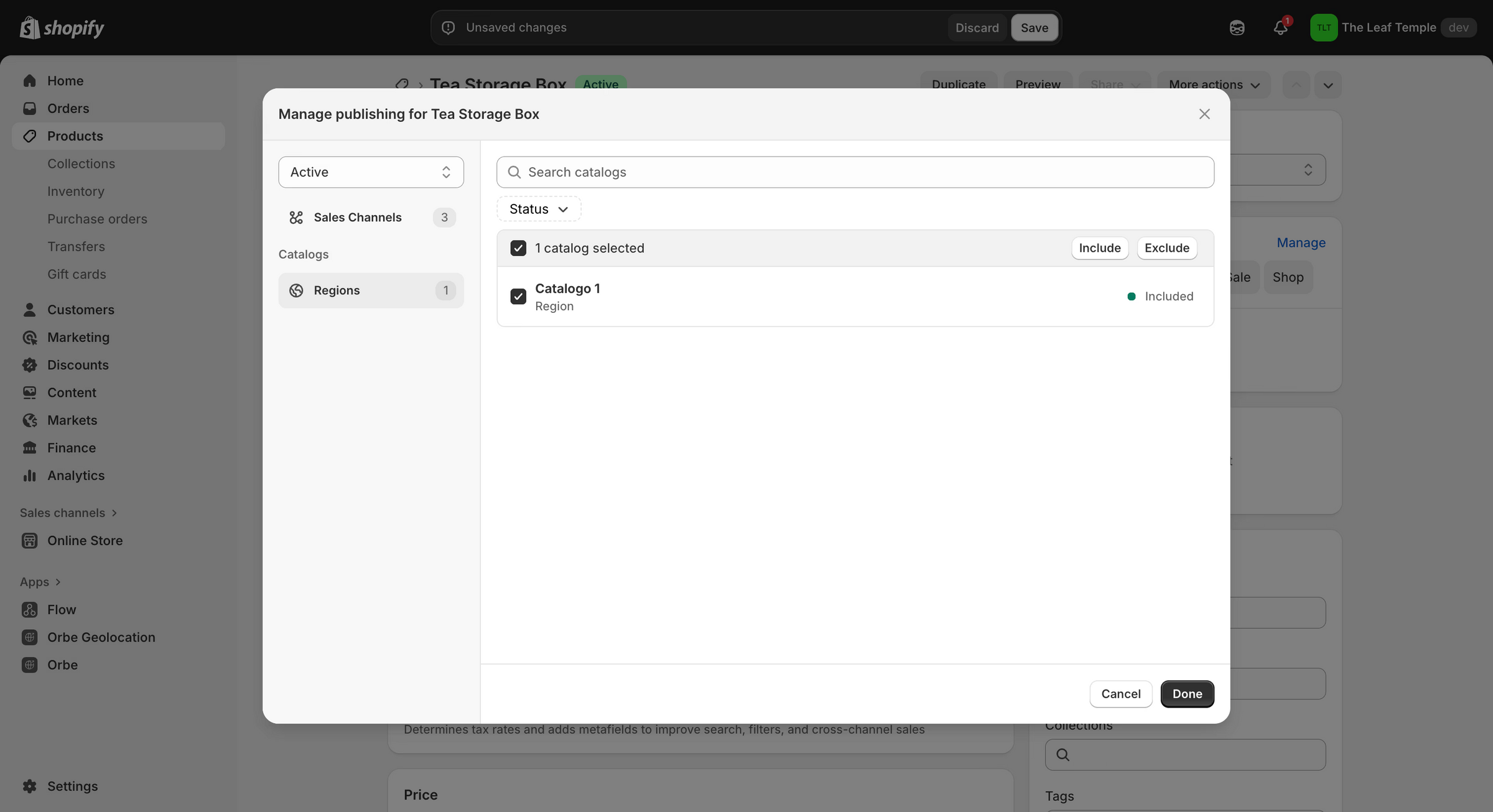
7. Editing hreflang tags when you don’t need to
Hreflang tags are bits of code that tell Google and other search engines which language or country version of a page to show. They’re crucial for international SEO, but here’s the catch: if you’re running just one Shopify store with Shopify Markets, you don’t need to touch them. Shopify already generates hreflang tags automatically, and they’re done correctly out of the box.
The mistake we often see is merchants (or their developers) trying to modify these tags because an SEO tool flagged a warning. The reality? You’ll likely make things worse, since Shopify’s native tags are built to match its system perfectly.
The only time you need to take control is if you’re running multiple Shopify stores for different regions. In that case, Shopify can’t manage hreflang tags across stores. The best option is to use a dedicated app designed for this purpose. Just remember that in this scenario you’ll also need to disable Shopify’s built-in hreflang tags to avoid conflicts.
8. Relying on currency converter apps
A common mistake is adding a currency converter app to your store instead of using Shopify’s native solution. On the surface, these apps look useful: they detect where a customer is browsing from and display prices in their local currency. But here’s the problem: most of them only change the numbers on the page using JavaScript. The backend of your store doesn’t change.
What does that mean in practice? When customers reach checkout, they discover they can’t actually pay in the currency they’ve been shown. Instead, the order is processed in your store’s base currency, and their bank applies its own exchange rate (plus possible fees). The result: unexpected totals, extra costs, and a shopping experience that feels misleading (often ending in abandoned carts).
The good news is that you don’t need these apps anymore. With Shopify Markets combined with Shopify Payments, your store can handle local currencies natively. That means prices aren’t just “visually converted” on the storefront, they’re tied directly to the backend of your store. Customers see the correct amount in their currency from the first product page, and that same currency follows them all the way through checkout. No surprises, no hidden conversions. This creates a seamless and trustworthy shopping experience that builds confidence and helps you maximize international sales.

Conclusion
Selling internationally with Shopify Markets opens huge opportunities, but only if your setup is done right. Small technical mistakes like hardcoding links, misusing redirects, or relying on currency converter apps can quickly break the customer experience and cost you sales.
The good news? Each of these issues has a simple fix. By following Shopify’s best practices and using tools like Orbe to handle geolocation, selectors, and redirections correctly, you’ll ensure that every shopper sees the right language, currency, and products from their very first click.
International growth doesn’t have to be complicated: avoid these common pitfalls, and you’ll be well on your way to creating a seamless shopping journey across markets.